正規分布へのあてはめ Last modified: Aug 09, 2005
目的
度数分布表を与えて,正規分布へのあてはめを行う。指定によっては図を描く。
使用法
fit.normal(f, l, w, accuracy=0, method=c("density", "area"),
xlab="x", ylab="f(x)", plot=TRUE, col="gray", col1="blue", col2="red")
引数
f 度数を表すベクトル
l 最小の階級の下限値
w 階級幅
accuracy 測定精度(デフォルトは 0)
method あてはめ方法。確率密度による場合は "density",面積を計算する場合は "area"
xlab 横軸(測定値)の名称(デフォルトは "x")
ylab 縦軸の名称(デフォルトは "f(x)")
plot 図を描くかどうか(デフォルトは TRUE)
col ヒストグラムの塗りつぶし色(デフォルトは "gray")
col1 理論正規分布曲線(デフォルトは "blue")
col2 期待値を描く○の色(デフォルトは "red")
ソース
インストールは,以下の 1 行をコピーし,R コンソールにペーストする
source("http://aoki2.si.gunma-u.ac.jp/R/src/fit_normal.R", encoding="euc-jp")
# 度数分布表を与えて,正規分布へのあてはめを行い,指定によっては図を描く
fit.normal <- function( f, # 度数を表すベクトル
l, # 最小の階級の下限値
w, # 階級幅
accuracy=0, # 測定精度
method=c("density", "area"), # あてはめ方法。確率密度による場合は "density",面積を計算する場合は "area"
xlab="x", # 結果のグラフ表示における横軸の名称
ylab="f(x)", # 結果のグラフ表示における縦軸の名称
plot=TRUE, # 結果のグラフを描くかどうか
col="gray", # ヒストグラムの塗りつぶし色
col1="blue", # 理論正規分布曲線の色
col2="red") # 期待値を描く○の色
{
method <- match.arg(method) # 引数の略語を補完する
f <- c(0, f, 0) # 度数ベクトルの前後に階級を一つ付加する
m <- length(f) # 階級数
x <- l-accuracy/2-3*w/2+w*(1:m) # 級限界
names(f) <- as.character(x) # 階級の名称
n <- sum(f) # ケース数
mean <- sum(f*x)/n # 平均値の推定値
sd <- sqrt(sum(f*x^2)/n-mean^2) # 標準偏差の推定値
if (method == "area") { # 面積を計算する方法の場合
z <- (x+w/2-mean)/sd # 級限界の標準得点
F <- pnorm(z) # 下側確率
F[m] <- 1 # 全部加えたら 1
p <- F-c(0, F[-m]) # 各階級の確率
}
else { # 確率密度による場合
z <- (x-mean)/sd # 標準得点
p <- dnorm(z)*w/sd # 確率密度
}
exp <- n*p
if (plot) { # 結果を図示するときは
xl <- l+w*-1:(m-1) # 横軸の値
plot(xl, c(f, 0)/n, type="n", xlab=xlab, ylab=ylab) # 図の枠組み
rect(xl, 0, xl+w, c(f, 0)/n, col=col) # ヒストグラムの長方形を描く
points(x, p, col=col2) # 期待値の点を打つ
x2 <- seq(x[1], x[m], length=100) # 理論値
lines(x2, dnorm(x2, mean, sd)*w, col=col1) # 理論値の度数多角形を描く
abline(h=0) # 横軸を描く
}
result <- list(method=method, mean=mean, sd=sd, table=cbind(x, f, z, p, exp))
class(result) <- "fit.normal" # 結果にクラス名を与える
return(result)
}
print.fit.normal <- function(x) # fit.normal クラスの出力関数
{
cat("正規分布へのあてはめ (方法 =", x$method, ")\n\n")
cat(sprintf("推定された 平均値 = %.7g 標準偏差 = %.7g\n\n", x$mean, x$sd))
x <- x$table
cat(" 級中心 頻度 z 値 密度 期待値\n")
for (i in 1:nrow(x)) {
cat(sprintf("%8.4f %6i %9.3f %9.5f %10.2f\n", x[i,1], as.integer(x[i,2]), x[i,3], x[i,4], x[i,5]))
}
cat(sprintf(" 合計 %6i %19.5f %10.2f\n", sum(x[,2]), sum(x[,4]), sum(x[,5])))
}
使用例
度数分布 f <- c(4, 19, 86, 177, 105, 33, 2) に正規分布をあてはめる
> f <- c(4, 19, 86, 177, 105, 33, 2)
# 面積を計算する方法
# fit.normal は print メソッド(print.fit.normal)を持つ。
> fit.normal(f, 40, 5, method="area")
fit to normal distributution (method = area )
mean = 57.98122 s.d. = 5.133511
x center freq. z p expectation
37.5000 0 -3.503 0.00023 0.10
42.5000 4 -2.529 0.00549 2.34
47.5000 19 -1.555 0.05428 23.12
52.5000 86 -0.581 0.22070 94.02
57.5000 177 0.393 0.37223 158.57
62.5000 105 1.367 0.26129 111.31
67.5000 33 2.341 0.07616 32.45
72.5000 2 3.315 0.00915 3.90
77.5000 0 4.289 0.00046 0.20
total 426 1.00000 426.00
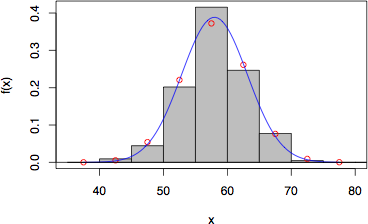 # 確率密度を計算する方法
> fit.normal(f, 40, 5, method="density")
fit to normal distributution (method = density )
mean = 57.98122 s.d. = 5.133511
x center freq. z p expectation
37.5000 0 -3.990 0.00014 0.06
42.5000 4 -3.016 0.00412 1.75
47.5000 19 -2.042 0.04833 20.59
52.5000 86 -1.068 0.21974 93.61
57.5000 177 -0.094 0.38686 164.80
62.5000 105 0.880 0.26376 112.36
67.5000 33 1.854 0.06964 29.67
72.5000 2 2.828 0.00712 3.03
77.5000 0 3.802 0.00028 0.12
total 426 0.99999 426.00
# 確率密度を計算する方法
> fit.normal(f, 40, 5, method="density")
fit to normal distributution (method = density )
mean = 57.98122 s.d. = 5.133511
x center freq. z p expectation
37.5000 0 -3.990 0.00014 0.06
42.5000 4 -3.016 0.00412 1.75
47.5000 19 -2.042 0.04833 20.59
52.5000 86 -1.068 0.21974 93.61
57.5000 177 -0.094 0.38686 164.80
62.5000 105 0.880 0.26376 112.36
67.5000 33 1.854 0.06964 29.67
72.5000 2 2.828 0.00712 3.03
77.5000 0 3.802 0.00028 0.12
total 426 0.99999 426.00
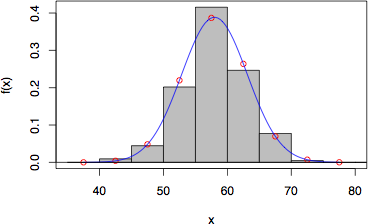 # fit.normal が返す結果 をprint.fit.normal で書かないときは,
print.default を明示的に使う。
> result <- fit.normal(c(1,2,3,4,5,4,3,2,1),0,1)
> print.default(result)
$method
[1] "density"
$mean
[1] 4.5
$sd
[1] 2
$table
x f z p exp
-0.5 -0.5 0 -2.5 0.00876415 0.2191038
0.5 0.5 1 -2.0 0.02699548 0.6748871
1.5 1.5 2 -1.5 0.06475880 1.6189699
2.5 2.5 3 -1.0 0.12098536 3.0246341
3.5 3.5 4 -0.5 0.17603266 4.4008166
4.5 4.5 5 0.0 0.19947114 4.9867785
5.5 5.5 4 0.5 0.17603266 4.4008166
6.5 6.5 3 1.0 0.12098536 3.0246341
7.5 7.5 2 1.5 0.06475880 1.6189699
8.5 8.5 1 2.0 0.02699548 0.6748871
9.5 9.5 0 2.5 0.00876415 0.2191038
attr(,"class")
[1] "fit.normal"
# fit.normal が返す結果 をprint.fit.normal で書かないときは,
print.default を明示的に使う。
> result <- fit.normal(c(1,2,3,4,5,4,3,2,1),0,1)
> print.default(result)
$method
[1] "density"
$mean
[1] 4.5
$sd
[1] 2
$table
x f z p exp
-0.5 -0.5 0 -2.5 0.00876415 0.2191038
0.5 0.5 1 -2.0 0.02699548 0.6748871
1.5 1.5 2 -1.5 0.06475880 1.6189699
2.5 2.5 3 -1.0 0.12098536 3.0246341
3.5 3.5 4 -0.5 0.17603266 4.4008166
4.5 4.5 5 0.0 0.19947114 4.9867785
5.5 5.5 4 0.5 0.17603266 4.4008166
6.5 6.5 3 1.0 0.12098536 3.0246341
7.5 7.5 2 1.5 0.06475880 1.6189699
8.5 8.5 1 2.0 0.02699548 0.6748871
9.5 9.5 0 2.5 0.00876415 0.2191038
attr(,"class")
[1] "fit.normal"
 解説ページ
解説ページ
 直前のページへ戻る
直前のページへ戻る  E-mail to Shigenobu AOKI
E-mail to Shigenobu AOKI

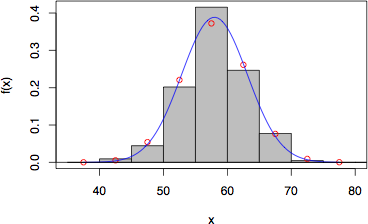 # 確率密度を計算する方法
> fit.normal(f, 40, 5, method="density")
fit to normal distributution (method = density )
mean = 57.98122 s.d. = 5.133511
x center freq. z p expectation
37.5000 0 -3.990 0.00014 0.06
42.5000 4 -3.016 0.00412 1.75
47.5000 19 -2.042 0.04833 20.59
52.5000 86 -1.068 0.21974 93.61
57.5000 177 -0.094 0.38686 164.80
62.5000 105 0.880 0.26376 112.36
67.5000 33 1.854 0.06964 29.67
72.5000 2 2.828 0.00712 3.03
77.5000 0 3.802 0.00028 0.12
total 426 0.99999 426.00
# 確率密度を計算する方法
> fit.normal(f, 40, 5, method="density")
fit to normal distributution (method = density )
mean = 57.98122 s.d. = 5.133511
x center freq. z p expectation
37.5000 0 -3.990 0.00014 0.06
42.5000 4 -3.016 0.00412 1.75
47.5000 19 -2.042 0.04833 20.59
52.5000 86 -1.068 0.21974 93.61
57.5000 177 -0.094 0.38686 164.80
62.5000 105 0.880 0.26376 112.36
67.5000 33 1.854 0.06964 29.67
72.5000 2 2.828 0.00712 3.03
77.5000 0 3.802 0.00028 0.12
total 426 0.99999 426.00
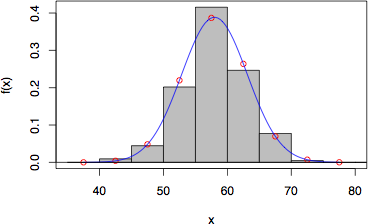 # fit.normal が返す結果 をprint.fit.normal で書かないときは,
print.default を明示的に使う。
> result <- fit.normal(c(1,2,3,4,5,4,3,2,1),0,1)
> print.default(result)
$method
[1] "density"
$mean
[1] 4.5
$sd
[1] 2
$table
x f z p exp
-0.5 -0.5 0 -2.5 0.00876415 0.2191038
0.5 0.5 1 -2.0 0.02699548 0.6748871
1.5 1.5 2 -1.5 0.06475880 1.6189699
2.5 2.5 3 -1.0 0.12098536 3.0246341
3.5 3.5 4 -0.5 0.17603266 4.4008166
4.5 4.5 5 0.0 0.19947114 4.9867785
5.5 5.5 4 0.5 0.17603266 4.4008166
6.5 6.5 3 1.0 0.12098536 3.0246341
7.5 7.5 2 1.5 0.06475880 1.6189699
8.5 8.5 1 2.0 0.02699548 0.6748871
9.5 9.5 0 2.5 0.00876415 0.2191038
attr(,"class")
[1] "fit.normal"
# fit.normal が返す結果 をprint.fit.normal で書かないときは,
print.default を明示的に使う。
> result <- fit.normal(c(1,2,3,4,5,4,3,2,1),0,1)
> print.default(result)
$method
[1] "density"
$mean
[1] 4.5
$sd
[1] 2
$table
x f z p exp
-0.5 -0.5 0 -2.5 0.00876415 0.2191038
0.5 0.5 1 -2.0 0.02699548 0.6748871
1.5 1.5 2 -1.5 0.06475880 1.6189699
2.5 2.5 3 -1.0 0.12098536 3.0246341
3.5 3.5 4 -0.5 0.17603266 4.4008166
4.5 4.5 5 0.0 0.19947114 4.9867785
5.5 5.5 4 0.5 0.17603266 4.4008166
6.5 6.5 3 1.0 0.12098536 3.0246341
7.5 7.5 2 1.5 0.06475880 1.6189699
8.5 8.5 1 2.0 0.02699548 0.6748871
9.5 9.5 0 2.5 0.00876415 0.2191038
attr(,"class")
[1] "fit.normal"